DBISAM 4.45 Build 3 Released
Posted by Tim Young on Thu, May 17 2018
DBISAM 4.45 Build 3 is now available for download. If you're an existing customer, then you should be receiving an email shortly with download instructions.
This build contains a bug fix for an outstanding issue with write lock timeouts:
# 4639 Table Locking Using Incorrectly-Calculated Internal Timeout Values
| Tags: DBISAM, New Builds | Permanent Link • 0 Comments |
DBISAM 4.45 Build 2 Released
Posted by Tim Young on Tue, May 15 2018
DBISAM 4.45 Build 2 is now available for download. If you're an existing customer, then you should be receiving an email shortly with download instructions.
This build contains a few bug fixes, which are detailed here.
| Tags: DBISAM, New Builds | Permanent Link • 0 Comments |
DBISAM 4.45 Released
Posted by Tim Young on Mon, Apr 30 2018
DBISAM 4.45 is now available for download. If you're an existing customer, then you should be receiving an email shortly with download instructions.
The breaking changes and new features for both the DBISAM VCL and ODBC products are below.
4.45 Breaking Changes for VCL Products
The following are breaking changes in 4.45:
- The TDBISAMEngine LargeFileSupport property has been removed and large file support is now always on. This functionality has its roots in the old Windows 9x series of operating systems and is no longer relevant.
 If you are using local DBISAM sessions to directly access shared databases on a file server, you need to make sure that all client applications that are accessing the data are either updated to 4.45 or have their pre-4.45 TDBISAMEngine LargeFileSupport property set to True. Failure to do so can cause the local DBISAM sessions to not see each other's locks, which can lead to database table corruption.
If you are using local DBISAM sessions to directly access shared databases on a file server, you need to make sure that all client applications that are accessing the data are either updated to 4.45 or have their pre-4.45 TDBISAMEngine LargeFileSupport property set to True. Failure to do so can cause the local DBISAM sessions to not see each other's locks, which can lead to database table corruption. - The TDBISAMSession PrivateDir property has been changed from being a published property to a public property, so you may see a missing property error when loading forms or data modules in the IDE that contain the TDBISAMSession component after updating to 4.45. This property is typically only useful at run-time, and setting it at design-time could cause run-time errors if its value did not work properly with the target operating system's configuration.
 To make sure that you don't experience any "missing property" exceptions at run-time in your application, please open any forms or data modules in your application that contain an existing TDBISAMSession component at design-time, ignore any "missing property" errors, and then re-save the owner form(s) or data module(s) that contain the TDBISAMSession component(s).
To make sure that you don't experience any "missing property" exceptions at run-time in your application, please open any forms or data modules in your application that contain an existing TDBISAMSession component at design-time, ignore any "missing property" errors, and then re-save the owner form(s) or data module(s) that contain the TDBISAMSession component(s). - The TDBISAMEngine TableReadLockRetryCount, TableReadLockWaitTime, TableTransLockRetryCount, TableTransLockWaitTime, TableWriteLockRetryCount, and TableWriteLockWaitTime properties have been replaced with the equivalent TableReadLockTimeout, TableTransLockTimeout, and TableWriteLockTimeout properties.
 To make sure that you don't experience any "missing property" exceptions at run-time in your application, please open any forms or data modules in your application that contain an existing TDBISAMEngine component at design-time, ignore any "missing property" errors, and then re-save the owner form(s) or data module(s) that contain the TDBISAMEngine component.
To make sure that you don't experience any "missing property" exceptions at run-time in your application, please open any forms or data modules in your application that contain an existing TDBISAMEngine component at design-time, ignore any "missing property" errors, and then re-save the owner form(s) or data module(s) that contain the TDBISAMEngine component.
The following are the new features in 4.45:
- The SQL join performance has been improved by up to 30-40%, depending upon how join-intensive the SQL being executed is. For example, SQL SELECT statements that contain INNER JOINs but no WHERE clauses are very join-intensive, and will benefit the most from this performance improvement.
- The internal bitmap set handling for filters and SQL has been changed so that DBISAM uses sparse bitmaps instead of linear bitmaps, resulting in faster performance and less memory consumption. Part of the join performance improvements mentioned previously are due to the use of the new sparse bitmaps.
- The sockets functionality in the DBISAM engine has been replaced with a new implementation, which should result in better overall performance and stability for remote sessions and the database server.
- There is a new NOWHEREJOINS clause available for the SQL SELECT, UPDATE, and DELETE statements. This clause allows you to prevent DBISAM from treating any inner joins in the WHERE clause (SQL-89-style joins) as optimized joins, instead allowing the expressions to be treated as un-optimized expressions that will be evaluated after any joins are executed.
- There are new TDBISAMEngine StoreActive, TDBISAMSession StoreActive, TDBISAMDatabase StoreConnected, TDBISAMTable StoreActive, and TDBISAMQuery StoreActive properties for specifying whether the component's related Active and Connected properties are stored in the owner form or data module.
The following are breaking changes in 4.45:
- The large file support driver configuration option has been removed and large file support is now always on. This functionality has its roots in the old Windows 9x series of operating systems and is no longer relevant.
 If you are using local DBISAM ODBC Driver connections to directly access shared databases on a file server, you need to make sure that all client applications that are accessing the data are either updated to use the 4.45 DBISAM ODBC Driver or turn on the pre-4.45 large file support driver configuration option turned on by using the ODBC Driver Configuration Utility that is included with the DBISAM ODBC Driver installation. Failure to do so can cause the local DBISAM sessions to not see each other's locks, which can lead to database table corruption.
If you are using local DBISAM ODBC Driver connections to directly access shared databases on a file server, you need to make sure that all client applications that are accessing the data are either updated to use the 4.45 DBISAM ODBC Driver or turn on the pre-4.45 large file support driver configuration option turned on by using the ODBC Driver Configuration Utility that is included with the DBISAM ODBC Driver installation. Failure to do so can cause the local DBISAM sessions to not see each other's locks, which can lead to database table corruption. - The DBISAM ODBC Driver Table Read Lock Retry Count, Table Read Lock Wait Time, Table Transaction Lock Retry Count, Table Transaction Lock Wait Time, Table Write Lock Retry Count, and Table Write Lock Wait Time driver configuration options have been replaced with Table Read Lock Timeout, Table Transaction Lock Timeout, and Table Write Lock Timeout configuration options. These options can be modified using the ODBC Driver Configuration Utility that is included with the DBISAM ODBC Driver installation.
The following are the new features in 4.45:
- The SQL join performance has been improved by up to 30-40%, depending upon how join-intensive the SQL being executed is. For example, SQL SELECT statements that contain INNER JOINs but no WHERE clauses are very join-intensive, and will benefit the most from this performance improvement.
- The internal bitmap set handling for filters and SQL has been changed so that DBISAM uses sparse bitmaps instead of linear bitmaps, resulting in faster performance and less memory consumption. Part of the join performance improvements mentioned previously are due to the use of the new sparse bitmaps.
- The sockets functionality in the DBISAM engine has been replaced with a new implementation, which should result in better overall performance and stability for remote sessions and the database server.
- There is a new NOWHEREJOINS clause available for the SQL SELECT, UPDATE, and DELETE statements. This clause allows you to prevent DBISAM from treating any inner joins in the WHERE clause (SQL-89-style joins) as optimized joins, instead allowing the expressions to be treated as un-optimized expressions that will be evaluated after any joins are executed.
| Tags: DBISAM, New Releases | Permanent Link • 0 Comments |
Product Status Updates for April 2018
Posted by Tim Young on Tue, Apr 10 2018
Things have been very quiet around here lately, so I thought I would update everyone on the status of Elevate Web Builder, ElevateDB, and DBISAM, as well as give more information on some general changes occuring here at Elevate Software.
Elevate Web Builder 3
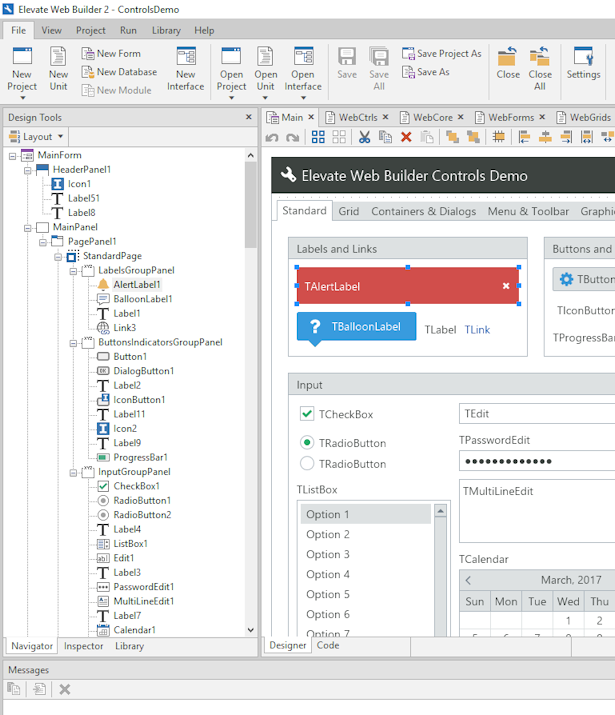
Elevate Web Builder 2.07 (more information here: Progress Update on Elevate Web Builder 2.07 has now become Elevate Web Builder 3, due to the sheer number of features being added. However, once Elevate Web Builder 3 is released, it will not be a major release upgrade and only require that you have an active Elevate Web Builder subscription (I will be blogging about the upcoming changes to our support policy in conjunction with subscriptions soon). Since switching to a subscription model several years ago, we have been avoiding doing any major releases due to the fact that our internal systems need some changes to accomodate major version upgrades being included with subscriptions. But, we have now fixed those issues and will be doing more major upgrades going forward.
Work is progressing nicely on Elevate Web Builder 3 and is starting to hit the "downhill" phase of the project where things are rapidly coming together. Hopefully, it won't be much longer than the end of April or beginning of May when we can release a public beta. At this point, the quality of the beta looks like it may be more alpha than beta, but most of the rough edges will be missing features in the run-time for the server-side applications, and those features will be filled in pretty quickly during the beta. I apologize for all of the delays so far, but there have been several unforeseen issues that have extended the development time quite a bit. In particular, the IDE re-write took a few months and was not originally planned at all, but was necessary in order to get the IDE in a position to be able to support multi-mode (client and server) development.
ElevateDB 2.28
ElevateDB 2.28 is now in public beta and should be released in the next week. ElevateDB 2.28 includes the following breaking changes and features:
2.28 Breaking Changes
The following are breaking changes in 2.28:
- Large file support is now enabled by default in ElevateDB. Along with this change, the TEDBEngine LargeFileSupport and TEDBSession LocalLargeFileSupport properties have been removed.
 These are published properties, so please be sure to open, ignore any warnings about these properties being absent, and re-save any forms or data modules that use the TEDBEngine or TEDBSession components to ensure that you do not see any runtime component persistence errors in your application(s).
These are published properties, so please be sure to open, ignore any warnings about these properties being absent, and re-save any forms or data modules that use the TEDBEngine or TEDBSession components to ensure that you do not see any runtime component persistence errors in your application(s). - The TEDBEngine ExclusiveFileAccess property has been removed and replaced with the TEDBEngine BufferedFileIO property. Please see the new features in 2.28 section below for more information on the new buffered file I/O functionality in ElevateDB.
The following are the new features in 2.28:
- ElevateDB now includes new global buffered file I/O functionality. There are new TEDBEngine BufferedFileIO, BufferedFileIOSettings, and BufferedFileIOFlushInterval properties for configuring the buffered file I/O in the engine. Please see the Buffering and Caching topic in the SQL manual for more information.
- ElevateDB now includes new SQL statement and function/procedure caching functionality. There are new TEDBSession SQLStmtCacheSize and FuncProcCacheSize properties for configuring the caching, as well as the TEDBSession FreeCachedSQLStmts and FreeCachedFuncProcs methods for freeing cached SQL statements and functions/procedures. Please see the Buffering and Caching topic in the SQL manual for more information.
- There are two new system information tables, the FileIOStatistics table, and the SessionStatistics Table table.
The new buffered file I/O and SQL statement/function/procedure caching are pretty significant improvements to the engine and can increase performance by up to 50% or more, depending upon the workload and how the client applications use the ElevateDB Server. These are attributes that will determine how well these improvements work for you:
- If your databases are particularly large and routinely contain table files that are in excess of 25-30GB of data, then the new buffered file I/O can improve performance by up to 10-20% over the existing model by allowing you to more accurately fine-tune the way that I/O is performed by ElevateDB and, consequently, the way that ElevateDB interacts with the operating system and disk hardware.
- If your application uses a lot of triggers and/or executes a lot of duplicate SQL statements, then the new SQL statement and function/procedure caching can improve performance by up to 30-40% by eliminating a lot of the overhead from SQL statement/function/procedure preparation. This is especially true with client applications that use session/statement pooling where SQL statements/functions/procedures cannot be manually prepared and cached by the client application for multiple executions.
DBISAM
DBISAM hasn't been getting much attention lately, and we will be rectifying this after Elevate Web Builder 3 is released. Later on in the year, we will be doing a thorough facelift on DBISAM to bring it up-to-date in terms of its UI, help management, and more. In terms of core improvements, our main goal is to get Unicode field support into the product and improve some core functionality, such as the socket handling, in order to bring it more in line with ElevateDB and Elevate Web Builder 3.
| Tags: Elevate Web Builder, ElevateDB, DBISAM, Status Update | Permanent Link • 8 Comments |
DBISAM 4.44 Build 3 Released
Posted by Tim Young on Fri, Aug 18 2017
DBISAM 4.44 Build 3 is now available for download. If you're an existing customer, then you should be receiving an email shortly with download instructions.
This build contains a few bug fixes, which are detailed here.
| Tags: DBISAM, New Builds | Permanent Link • 0 Comments |
DBISAM 4.44 Released with RAD Studio 10.2 Tokyo Support
Posted by Tim Young on Mon, Apr 17 2017
DBISAM 4.44 is now available for download. If you're an existing customer, then you should be receiving an email shortly with download instructions.
DBISAM 4.44 now includes support for Embarcadero RAD Studio 10.2 Tokyo (Delphi 10.2 32/64-bit, and C++Builder 10.2 32/64-bit).
| Tags: DBISAM, New Releases | Permanent Link • 0 Comments |
Previous Entries: 1-6 7-12 13-18 19-24 25-30 31-36 37-42 43-48 49-54 55-60 61-66 67-72 73-76
2.07 Progress Update, ADUG, Beta, Blasts from the Past, Built With, C++Builder, Case Study, Casual Friday, CodeRage, Congratulations, DBISAM, Delphi, Delphi XE2, Distribution, Distributors, DLLs, Elevate Web Builder, Elevate Web Builder 2, ElevateDB, Embarcadero, Example Application, External Modules, Free Pascal, holiday, Holidays, Introductory Offer, JavaScript, Lazarus, license renewals, Linux, Logos, Migrations, Mirroring, New Builds, New Releases, PHP, Pre-Ordering, Preview, Promotions, RAD Studio 10.3 Support, Replication, Roadmap, Server Hard Drive Failure, Server-Side Applications, Starter Editions, Status Update, Subscriptions, Support, Support Costs, Support Sessions, Technical Article, Threads, Update, Upgrade, Upgrade Pricing, Upgrades, Video Tour, Web Builder, Web Site, Where In The World Is, Windows CE, Windows Mobile
This web page was last updated on Friday, December 19, 2025 at 08:28 AM | Privacy Policy © 2025 Elevate Software, Inc. All Rights Reserved Questions or comments ? |

