 | Products |
| Home » Technical Support » Elevate Web Builder Technical Support » Frequently Asked Questions |
When I start the Elevate Web Builder IDE I receive an error message about the web server not starting. What is wrong ?
You need to change either the insecure http (default 80) and/or secure https port (default 443) for the embedded Internal web server used by the IDE. Please see the Using the Server Manager topic in the product manual for more information on how to modify these port settings for the Internal web server.
Depending upon what other types of services and applications are running on the local system, you may need to change this port to a different, unused port. For example, if you are running a local instance of the Microsoft IIS (Internet Information Server) web server or the Apache web server, then you will see an error message similar to the following when the local web server in the IDE tries to listen on the same standard web server port (80):
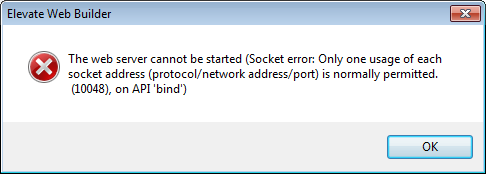
If there is a conflict on port 80, then the next port you should try is 8080, followed by 8081, 8082, etc. One of the ports in this range of ports is normally available.
Please see the Configuring the Web Server topic for more general information on how to configure the various web servers provided with Elevate Web Builder.
Depending upon what other types of services and applications are running on the local system, you may need to change this port to a different, unused port. For example, if you are running a local instance of the Microsoft IIS (Internet Information Server) web server or the Apache web server, then you will see an error message similar to the following when the local web server in the IDE tries to listen on the same standard web server port (80):
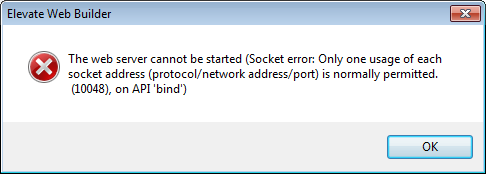
If there is a conflict on port 80, then the next port you should try is 8080, followed by 8081, 8082, etc. One of the ports in this range of ports is normally available.
Please see the Configuring the Web Server topic for more general information on how to configure the various web servers provided with Elevate Web Builder.
This web page was last updated on Wednesday, January 5, 2022 at 07:36 AM | Privacy Policy © 2025 Elevate Software, Inc. All Rights Reserved Questions or comments ? |
